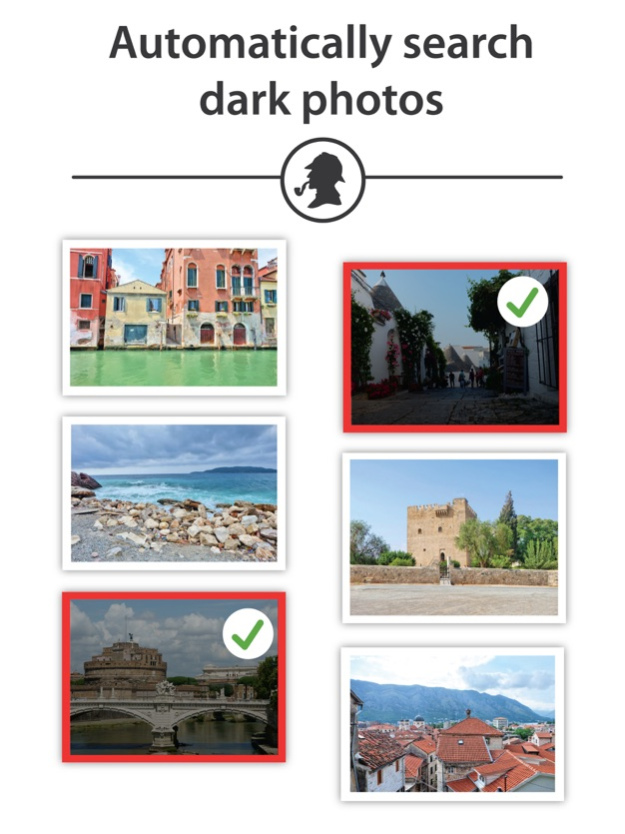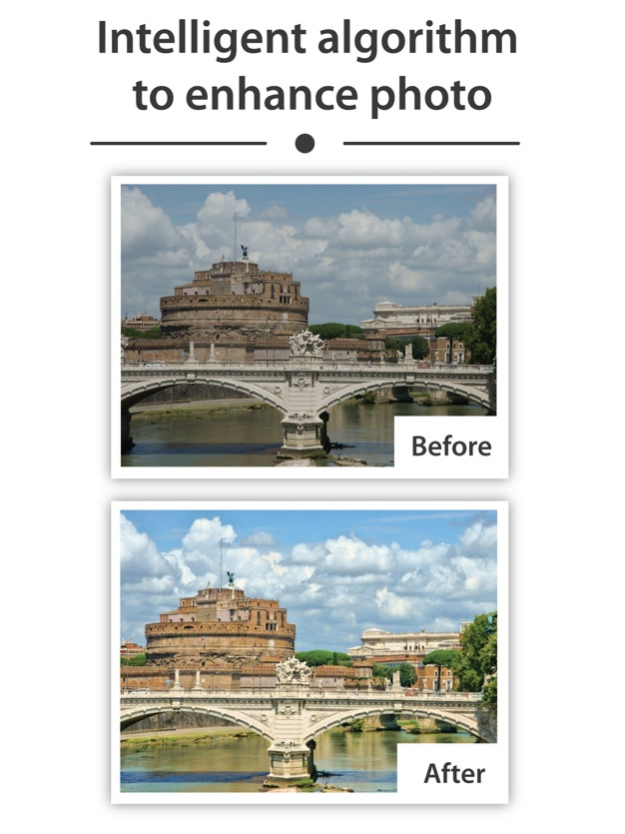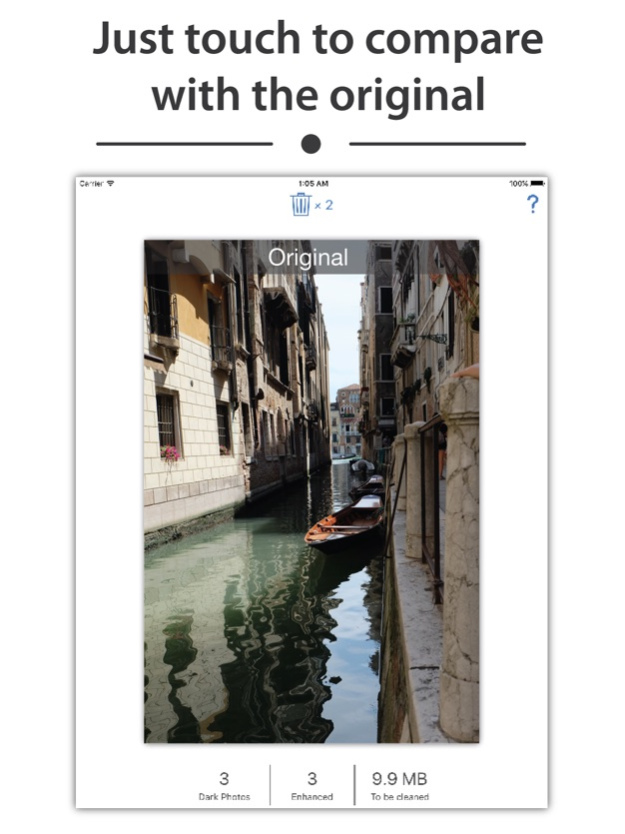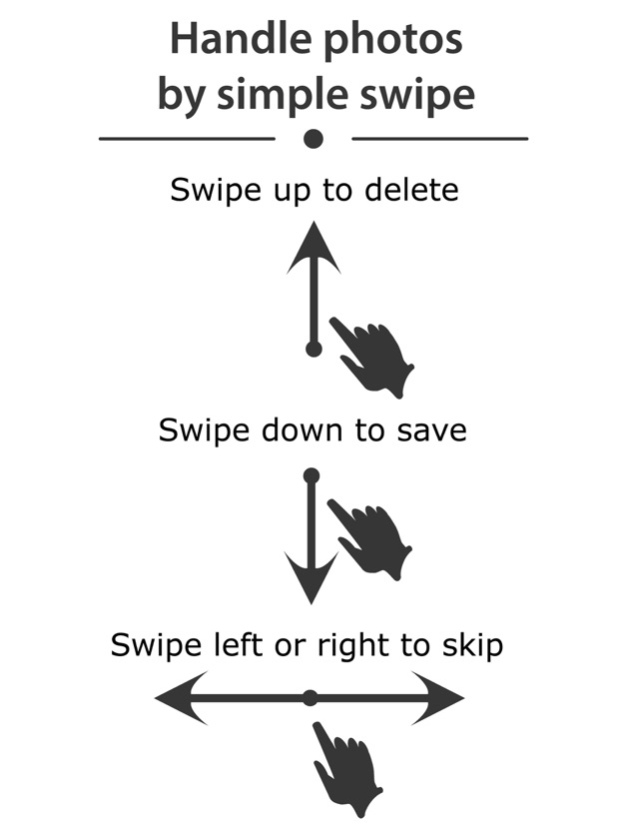Enhancy - auto fix dark photos 1.1.2
Paid Version
Publisher Description
Too dark? This frequent problem can spoil a great picture. The good news is that we might have a solution. Enhancy can improve quality of your images or help to remove the really obviously bad ones.
Enhancy mainly specializes in dark and dull photos. Firstly the app scans your gallery for dark or underexposed pictures. Secondly it enhances photo exposure and raises contrast automatically. And finally Enhancy asks you to review and choose which photos to keep or delete with the simple swipes:
1) Swiping down you keep the enhanced photo. This decision isn’t final and you can always return to the original. To compare a picture to its original you can just tap on it.
2) Swiping up you transfer the photo to the temporary trash can. Later you can decide whether to delete those images or not. Plus, Enhancy shows how many megabytes you are going to save if you choose to get rid of them.
3) Swiping left or right you leave the original photo.
So... Welcome! Enhance photos and free memory storage on your phone with Enhancy!
Oct 6, 2017
Version 1.1.2
This app has been updated by Apple to display the Apple Watch app icon.
small fixes
About Enhancy - auto fix dark photos
Enhancy - auto fix dark photos is a paid app for iOS published in the Screen Capture list of apps, part of Graphic Apps.
The company that develops Enhancy - auto fix dark photos is Fyodor Siverski. The latest version released by its developer is 1.1.2.
To install Enhancy - auto fix dark photos on your iOS device, just click the green Continue To App button above to start the installation process. The app is listed on our website since 2017-10-06 and was downloaded 1 times. We have already checked if the download link is safe, however for your own protection we recommend that you scan the downloaded app with your antivirus. Your antivirus may detect the Enhancy - auto fix dark photos as malware if the download link is broken.
How to install Enhancy - auto fix dark photos on your iOS device:
- Click on the Continue To App button on our website. This will redirect you to the App Store.
- Once the Enhancy - auto fix dark photos is shown in the iTunes listing of your iOS device, you can start its download and installation. Tap on the GET button to the right of the app to start downloading it.
- If you are not logged-in the iOS appstore app, you'll be prompted for your your Apple ID and/or password.
- After Enhancy - auto fix dark photos is downloaded, you'll see an INSTALL button to the right. Tap on it to start the actual installation of the iOS app.
- Once installation is finished you can tap on the OPEN button to start it. Its icon will also be added to your device home screen.